Master YouTube Shorts vs. Long Video editing with this expert guide. Learn top tips for vertical & horizontal formats, SEO best practices, and how to boost engagement through smart editing and optimization.
YouTube Shorts, Long Videos, Editing Practices, Vertical & Horizontal Formats
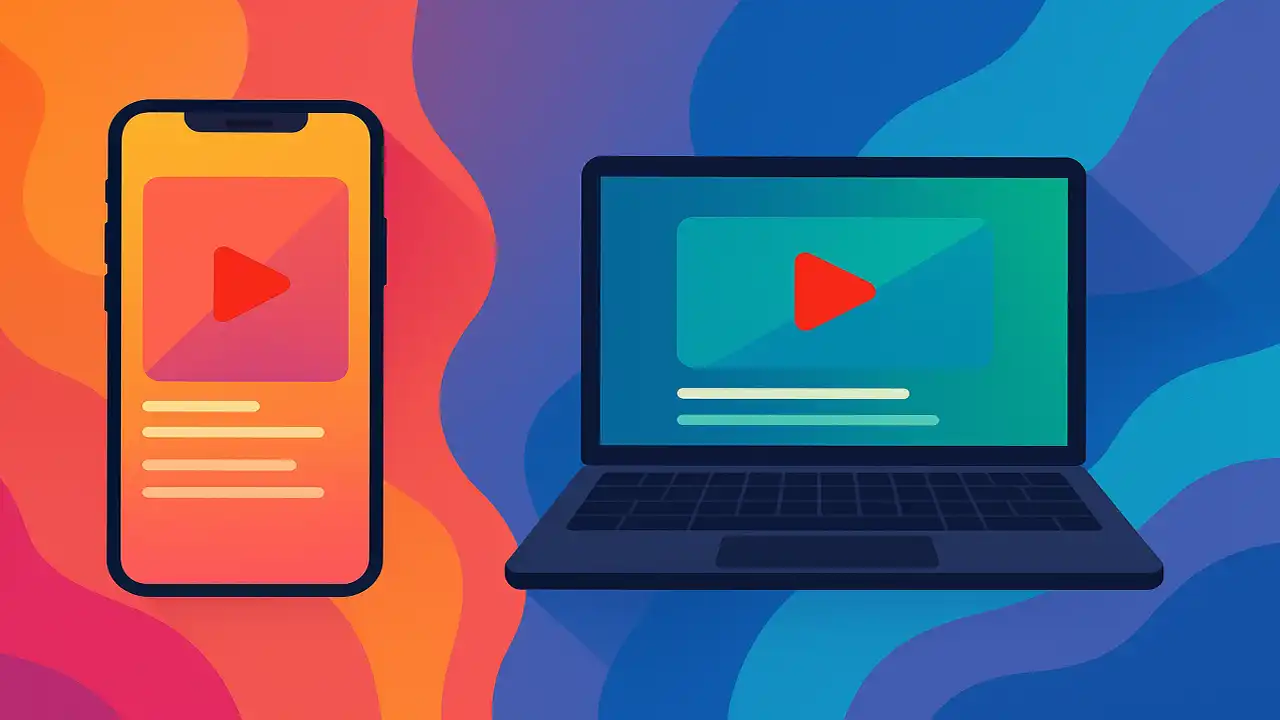
Why Video Format and Editing Style Matter in 2025
In the ever-evolving landscape of video content creation, understanding the differences in editing techniques for YouTube Shorts vs. Long Videos has become essential. As content consumption shifts toward mobile devices, the debate between vertical (portrait) vs. horizontal (landscape) video formats continues to shape creator strategies. Whether you're a seasoned YouTuber or just starting out, mastering the editing nuances of these formats will significantly impact your viewer retention, engagement, and ultimately, channel growth.
Keywords: YouTube Shorts editing tips, long-form video editing best practices, vertical vs. horizontal video format, how to edit YouTube Shorts, mobile video editing techniques.
Understanding the Core Differences: Shorts vs. Long-Form YouTube Videos
1. Video Length and Format
- YouTube Shorts: Typically under 60 seconds, designed for vertical viewing (9:16 aspect ratio), optimized for mobile screens.
- Long-form Videos: Range from 2 minutes to several hours, formatted in horizontal (16:9 aspect ratio), intended for desktops and TVs.
2. Viewer Behavior
- Shorts cater to fast-scrolling viewers. Attention span is limited, so editing must be snappy and engaging from the first second.
- Long videos allow for storytelling, detailed explanations, and layered narratives. Editing can include intros, transitions, and long takes.
3. Content Discovery and SEO
- Shorts appear in their own shelf on YouTube and are often pushed via the Shorts algorithm. Traditional YouTube SEO still applies but with variations.
- Long videos benefit more from thumbnails, titles, chapters, and in-video metadata.
Practical Editing Tips: How to Edit for Each Format
Editing YouTube Shorts: Best Practices
- Hook Immediately: The first 2 seconds are critical. Use punchy visuals, bold captions, or a question to grab attention.
- Use Auto-Captions and Emojis: Captions increase accessibility. Emojis can make your content stand out without cluttering the frame.
- Vertical Framing: Keep subjects centered and utilize space effectively. Avoid text near the edges, as UI overlays may hide them.
- Sound Design: Sync key visual moments with sound effects or music beats. Trending audio tracks can boost visibility.
- Text Timing: Overlay text that matches the pace of the content. Quick cuts should be supported by dynamic text changes.
- End with a CTA: Even in 15 seconds, ask viewers to like, comment, or watch another video.
Editing Long YouTube Videos: Best Practices
- Outline Before Editing: Break the content into chapters. Use timestamps and visible headers for easy navigation.
- Consistent B-Roll Usage: Enhance storytelling by inserting relevant B-roll footage. This keeps the audience visually engaged.
- Background Music and Audio Balancing: Use subtle background music. Always mix it so the primary voice is clear and crisp.
- Transitions and Effects: Smooth transitions help maintain flow. Avoid excessive effects that distract from the message.
- Thumbnail and Title Planning: While not part of the editing software, a video’s first impression comes from its thumbnail. Design it based on the edited visuals.
SEO Optimization Techniques for Both Formats
YouTube Shorts SEO
- Use #Shorts in the title and description.
- Add relevant keywords in the description such as “quick tutorial,” “funny clip,” or “daily tip.”
- Include clickable CTAs like "Watch the full video" to funnel viewers into long-form content.
- Add captivating alt text to your video thumbnail and short preview images (if customized).
Long Video SEO
- Optimize title with long-tail keywords: e.g., “How to Edit Vertical YouTube Videos for Shorts in 2025.”
- Add a meta description with keywords like “YouTube editing tutorial,” “vertical vs horizontal video,” etc.
- Use internal links to related videos and external links to credible sources (e.g., Adobe, Final Cut Pro tutorials).
- Utilize tags, closed captions, and chapter markers for better discoverability.
External and Internal Linking Strategy
Continuous Improvement: Analyzing and Refining Your Video Strategy
Editing is not a one-time task. Review watch time, audience retention graphs, and click-through rates to refine your editing techniques.
- For Shorts: Focus on average view duration and % watched. Try A/B testing different hooks.
- For Long Videos: Monitor drop-off points and adjust pacing or content structure accordingly.
- Update metadata and thumbnails periodically to refresh underperforming content.
Conclusion: Choose Smart, Edit Smarter
Whether you’re crafting a 15-second viral Short or a 20-minute educational video, understanding the editing differences between vertical and horizontal formats is critical. Prioritize your platform, know your audience, and apply the best practices outlined here to maximize engagement and reach.
Call to Action (CTA):
Ready to level up your content creation? Share this article with fellow creators.