Verify your YouTube account to unlock custom thumbnails, live streaming, and longer uploads. Boost your channel’s growth with these features and expert SEO tips for improved visibility and engagement.
Verifying Your YouTube Account: Unlocking Features (Custom Thumbnails, Live Streaming)
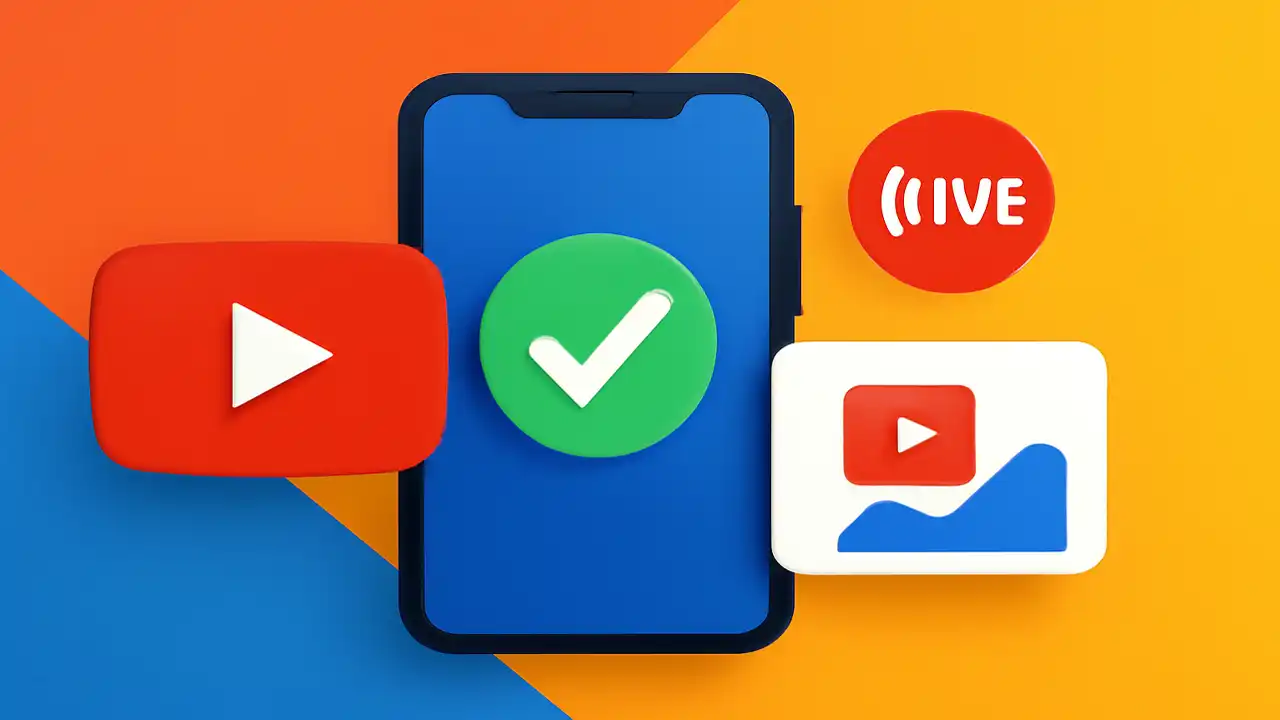
Introduction: Why Verifying Your YouTube Account Matters
In the competitive world of online content creation, standing out on YouTube is more important than ever. One of the key steps to elevate your channel’s presence is verifying your YouTube account. Verification unlocks powerful features such as custom thumbnails, live streaming, and longer video uploads, giving creators more creative freedom and enhanced engagement opportunities. Whether you are a budding YouTuber or an established content creator, understanding how to verify your YouTube account and utilize these unlocked features is essential for growing your audience and optimizing your channel’s performance. This article provides a comprehensive, step-by-step guide on the verification process and explores practical tips to make the most of the features it unlocks.
Optimizing Images for SEO
Images, especially custom thumbnails, should be optimized with:
- Relevant file names containing keywords
- Alt text describing the image using natural language and main keywords (e.g., “YouTube custom thumbnail example for verified account”)
- Proper size and format to ensure fast loading times without losing quality
This improves your content’s accessibility and helps search engines understand your images.
What Does Verifying Your YouTube Account Mean?
YouTube account verification is a simple yet crucial process that confirms your identity as a legitimate content creator. This process involves linking your YouTube channel with a valid phone number, which YouTube uses to authenticate your account. Verified accounts gain access to several benefits that unverified accounts do not, including:
- Ability to upload videos longer than 15 minutes
- Use of custom thumbnails to attract more viewers
- Access to live streaming capabilities
- Appeal copyright claims
By verifying your account, you demonstrate authenticity and unlock tools that significantly enhance your channel’s visibility and professionalism.
Step-by-Step Guide to Verifying Your YouTube Account
Step 1: Sign in to Your YouTube Account
Begin by logging into the YouTube account you want to verify. This must be the channel you manage or create content for.
Step 2: Navigate to the Verification Page
Visit the official YouTube verification page at https://www.youtube.com/verify. This page guides you through the phone verification process.
Step 3: Choose Your Verification Method
YouTube allows you to verify via SMS or an automated voice call. Choose the method that works best for you and enter your phone number carefully.
Step 4: Enter the Verification Code
After receiving a verification code on your phone, enter it into the space provided on YouTube to complete the verification process.
Step 5: Confirmation
Once your code is accepted, your account will be verified. You will receive confirmation, and your channel’s status will reflect the new verified privileges.
Unlocking Powerful Features: What Verification Enables
Custom Thumbnails
Before verification, YouTube limits you to automatically generated thumbnails. Verified users can upload custom thumbnails that help videos stand out in search results and recommended video feeds. Custom thumbnails improve click-through rates and help maintain a consistent brand image.
Live Streaming
Live streaming is a dynamic way to engage with your audience in real-time. Verified YouTube accounts can start live broadcasts, which are essential for timely content such as events, Q&A sessions, tutorials, and product launches. This feature fosters community interaction and keeps your viewers connected.
Longer Video Uploads
Unverified accounts are capped at 15-minute videos. Verification removes this limit, allowing creators to share in-depth tutorials, documentaries, or extended gameplay sessions, which can increase watch time and audience retention.
Copyright Appeals
Verification gives you the ability to appeal Content ID claims more effectively, ensuring that your original content isn’t unfairly restricted or demonetized.
Practical Tips to Maximize Verified Account Features
- Create Eye-Catching Custom Thumbnails: Use high-resolution images, clear text, and consistent branding colors to attract clicks.
- Plan Live Streams Carefully: Announce your live events in advance on social media and your YouTube community tab to maximize attendance.
- Upload Longer Content Strategically: Longer videos should maintain viewer interest by being well-structured and engaging throughout.
- Monitor Copyright Claims: Regularly check your video’s status to protect your content and respond promptly to disputes.
SEO Best Practices for Your Verified YouTube Channel
Optimizing your YouTube content after verification is vital for growth. Consider the following SEO techniques:
- Use Targeted Keywords: Incorporate relevant keywords in video titles, descriptions, and tags naturally.
- Optimize Video Descriptions: Write detailed descriptions with links to related content and social media.
- Add Closed Captions: This improves accessibility and helps YouTube index your content better.
- Use Alt Text for Thumbnails: When uploading thumbnails to your channel or website, include descriptive alt text with keywords.
- Internal and External Linking: Link to your other videos and credible external sources within your video descriptions to boost SEO.
- You can use the free and excellent tool, analyzevid, for this task.
- Trending Thumbnails
Continuous Improvement and Monitoring
SEO and content optimization are ongoing processes. Regularly analyze your YouTube analytics to:
- Track the performance of custom thumbnails and live streams
- Understand viewer engagement and watch time
- Adjust your keyword strategy based on trending search terms
- Test different thumbnail designs and live streaming formats to identify what works best
Use tools like Google Analytics and YouTube Studio to gather insights and keep refining your channel’s content strategy.
Integrating Internal and External Links
Linking internally to your other relevant videos or blog posts enhances user experience and increases watch time. For example, if you have a tutorial on "Creating Engaging Thumbnails," link it from your video description about custom thumbnails.
Externally, link to authoritative sources such as YouTube’s official help pages or popular creator blogs to build trust and add value. For instance, YouTube Help: Account Verification is a reliable resource for users needing official guidance.
Continuous Improvement and Monitoring
SEO and content optimization are ongoing processes. Regularly analyze your YouTube analytics to:
- Track the performance of custom thumbnails and live streams
- Understand viewer engagement and watch time
- Adjust your keyword strategy based on trending search terms
- Test different thumbnail designs and live streaming formats to identify what works best
Use tools like Google Analytics and YouTube Studio to gather insights and keep refining your channel’s content strategy.
Conclusion: Take Action to Unlock Your Channel’s Full Potential
Verifying your YouTube account is a straightforward yet transformative step toward unlocking valuable features that elevate your content creation and audience engagement. By gaining access to custom thumbnails, live streaming, and extended video lengths, you can create a more professional, engaging, and SEO-optimized channel. Don’t wait—verify your account today and start maximizing these powerful tools to grow your presence on the world’s largest video platform.
Ready to take your YouTube channel to the next level? Verify your account now, implement these tips, and watch your audience and engagement soar! Feel free to share this article.