Boost your YouTube SEO with our Free Tag Generator! Instantly create optimized video tags, increase search visibility, save time, and grow your channel faster. No signup needed — get the best tags for more views and higher rankings today!
Free YouTube Tag Generator
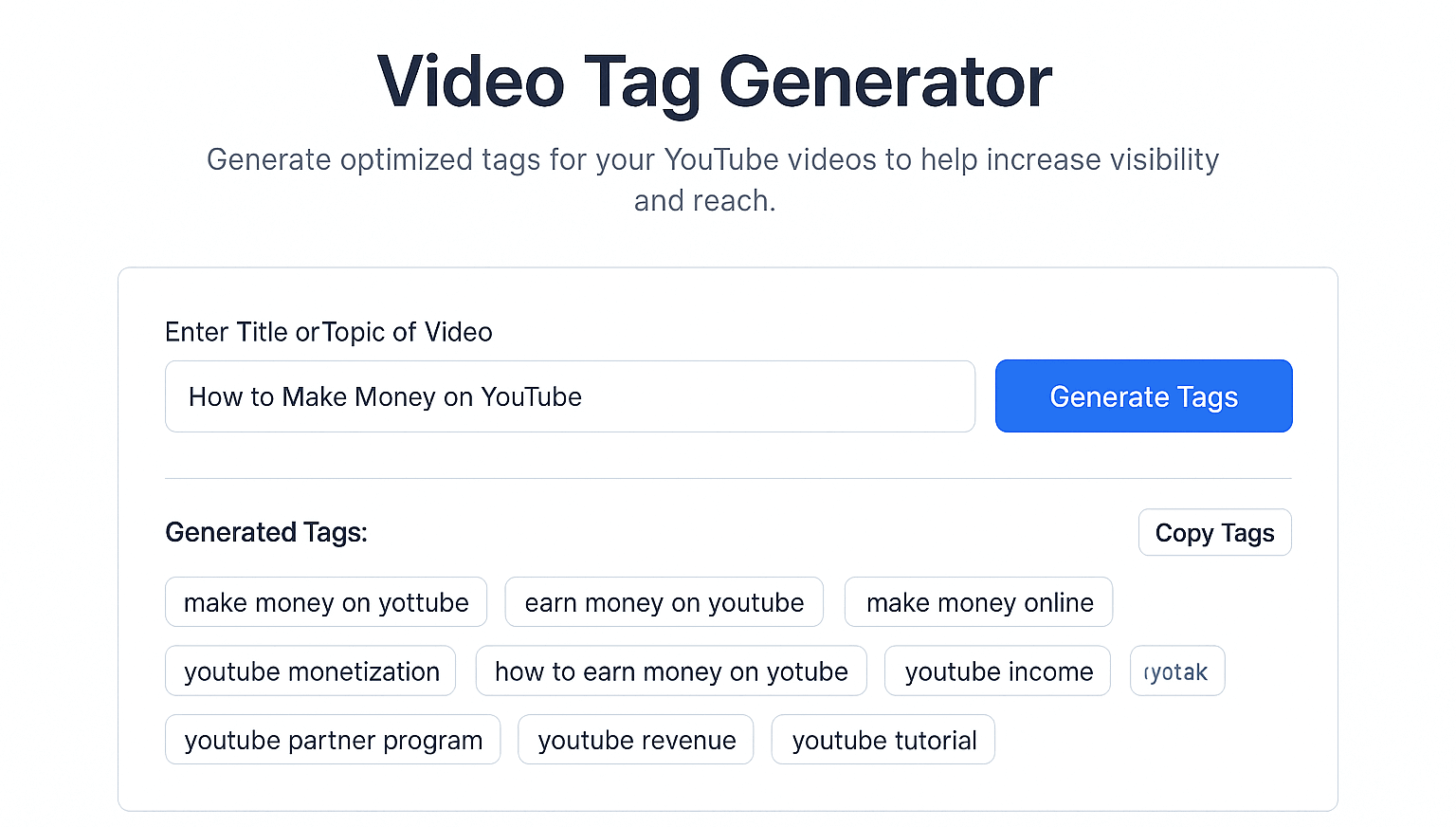
1- How to Create Perfect YouTube Video Tags — Full Guide Using Our Free Tag Generator Tool
Are you struggling to get more views on your YouTube videos?
You’re not alone — many creators focus on making amazing videos but forget one critical detail: optimized video tags.
Smart, well-chosen tags help YouTube understand your content, match it with the right audience, and boost your visibility across search results and suggested videos.
Without strong tags, even great videos can easily get lost.
In this article, we’ll walk you through everything you need to know about YouTube tags, why they matter, and how to easily create them using our Free YouTube Tag Generator Tool.
Let’s get started! 🚀
2- Why Are YouTube Video Tags Important?
YouTube video tags are descriptive keywords that give YouTube important context about your video content.
Here’s why tags matter so much:
- Better Search Visibility: Helps YouTube index your video accurately for search.
- Higher Ranking: Videos with well-optimized tags can rank better in search results.
- Related Video Suggestions: Good tags improve your chances of appearing in "Recommended Videos" or "Up Next."
- Context for Algorithm: Tags help YouTube understand nuanced topics, especially if your title is ambiguous.
Bottom line: Tags tell YouTube "this is what my video is about," and YouTube rewards that clarity with more reach.
3- Introducing Our Free YouTube Video Tag Generator Tool
Manually researching and brainstorming the best keywords can take hours — or worse, you might guess wrong.
That’s why we built the Free YouTube Tag Generator:
A simple yet powerful tool that generates highly relevant, SEO-optimized tags for your videos within seconds.
- Enter your video title or topic
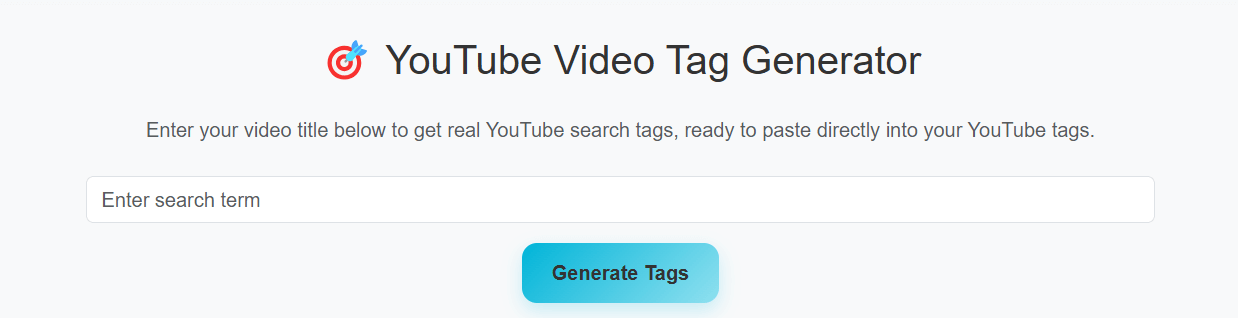
- Instantly receive a list of suggested tags
- Copy them directly into your YouTube video’s "Tags" section
Our tool uses smart algorithms and real-time trend data to ensure that you always get the most effective tags without wasting time.
4- How to Use the Video Tag Generator (Step-by-Step)
Using our Tag Generator is incredibly easy!
Here’s a quick guide:
1. Access the Tag Generator Page ➔ Navigate to our Free Video Tag Generator Tool: Linke: https://analyzevid.com/youtube-tag-generator/
2. Enter Your Video Title or Main Topic ➔ Example: "How to Start a YouTube Channel in 2025"
3. Click the 'Generate Tags' Button ➔ The tool will process your input and suggest a full list of relevant tags.
4. Review the Suggested Tags ➔ Pick and choose the tags that fit your content best.
5. Copy and Paste Into Your YouTube Upload ➔ When uploading your video, paste the tags into the Tags section.
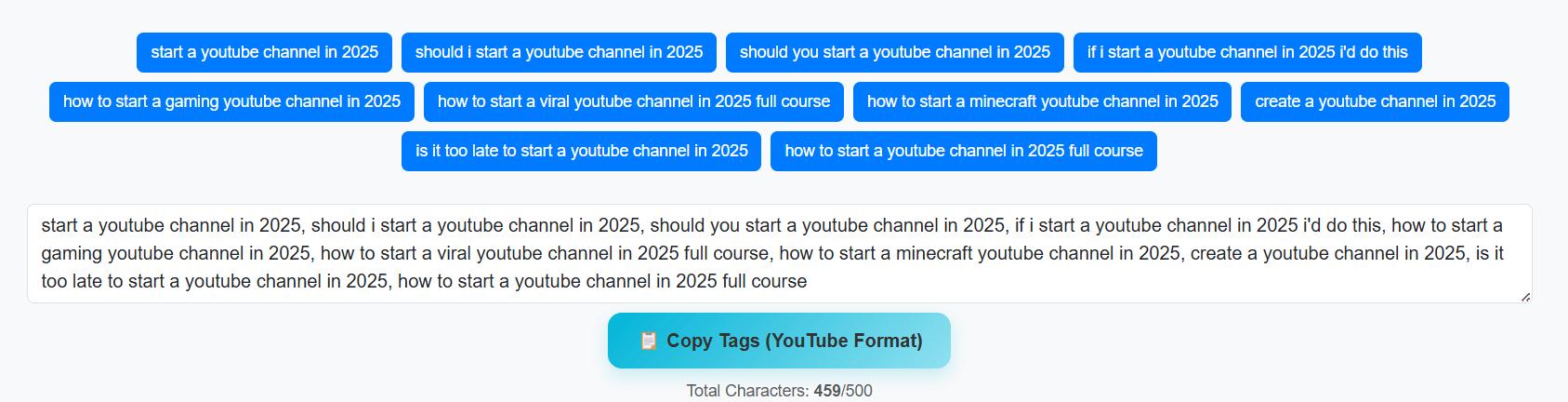
That’s it!
In less than two minutes, you’ll have a fully optimized tag set ready to go.
5- Key Benefits of Using Our Tag Generator Tool
- Skyrocket Your Video’s Reach: Appear more often in YouTube search and recommendations.
- Save Hours of Manual Research: No more guessing or wasting time finding the right keywords.
- Stay SEO-Optimized: The tags are based on real search behavior and YouTube trends.
- Safe and Compliant: We suggest only relevant, non-spammy tags that comply with YouTube’s policies.
- Completely Free: No signup, no fees, unlimited use!
6- Pro Tips for YouTube Tag SEO
Want to supercharge your tagging strategy even more?
Here are a few quick tips:
- Use a Mix of Broad and Specific Tags: Example: "YouTube Growth" (broad) + "How to get 1000 subscribers fast" (specific)
- Prioritize Relevance Over Popularity: Tags must accurately describe your video — misleading tags can hurt your rankings.
- Mirror Your Main Keywords: Your title, description, and tags should all align for maximum SEO impact.
- Update Tags Over Time: If your video’s topic becomes part of a trending keyword, update your tags!
7- Frequently Asked Questions (FAQs)
Q1: How many tags should I use per video?
- We recommend 5–15 tags — a balanced mix is ideal.
Q2: Should I use long-tail keywords as tags?
- Absolutely! Long-tail keywords are great for targeting specific search intent.
Q3: Can I modify the suggested tags?
- Yes! Feel free to customize or add your own tags for even better targeting.
Q4: Is this Tag Generator really free?
- Yes — 100% free to use, no strings attached.
Q5: Will tags alone make my video rank #1?
- Tags are important, but they work best alongside strong titles, descriptions, thumbnails, and audience engagement.
8- Conclusion
If you’re serious about growing your YouTube channel, optimizing your video tags isn’t optional — it’s essential.
Our Free YouTube Tag Generator Tool empowers you to create high-quality, SEO-friendly tags effortlessly.
By choosing the right keywords, you give your videos the best possible chance to reach a bigger audience, get more views, and grow your channel faster.
Ready to boost your YouTube SEO?
Try the Free Tag Generator now!
Your next viral video starts with better tags.