Download YouTube thumbnails in HD and MaxRes quality easily with our free online tool. No signup, no ads. Perfect for design inspiration, marketing strategies, and content analysis. Fast, safe, and effortless!
Download YouTube Thumbnail
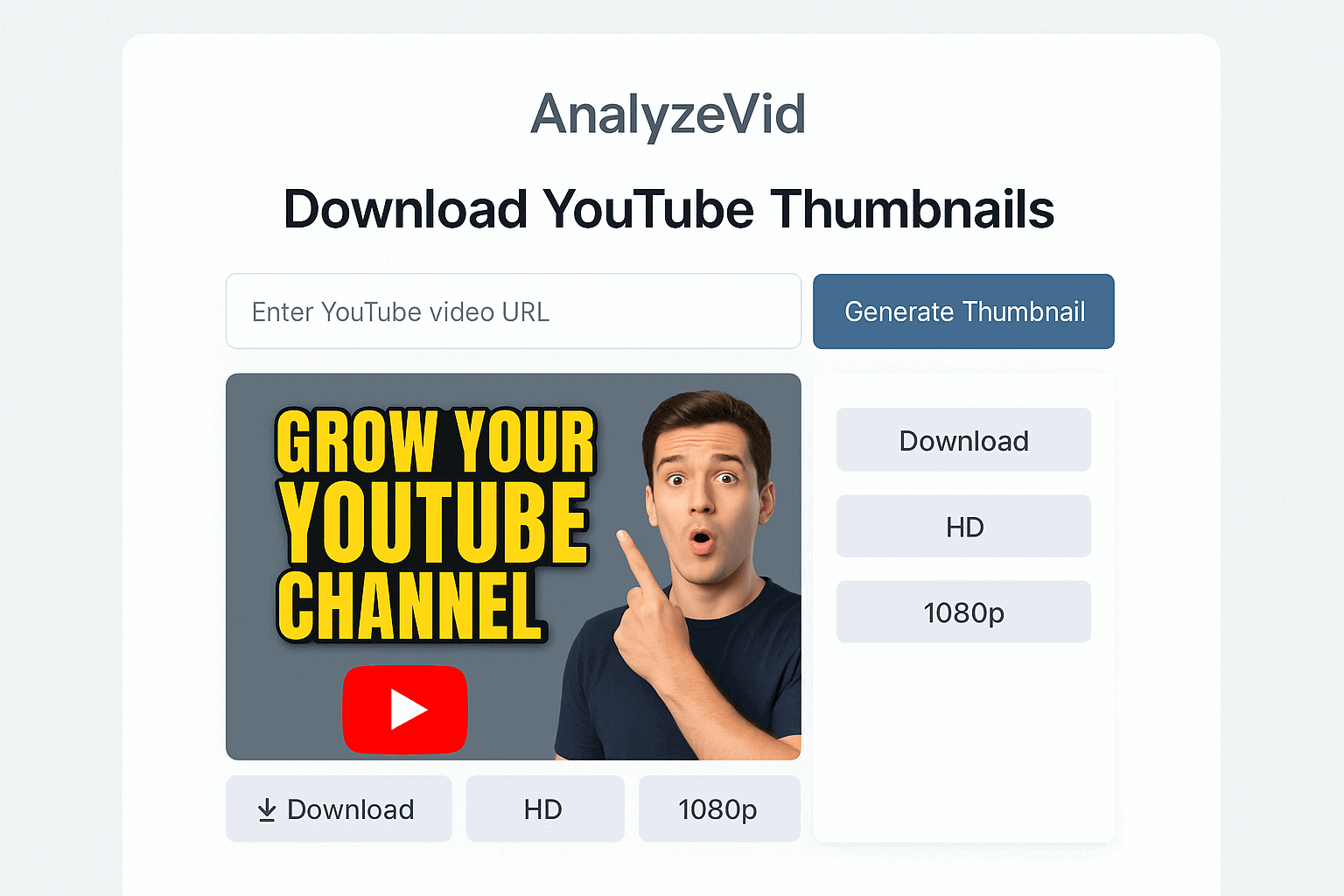
Download YouTube Thumbnails in Full HD
Ever stumbled upon an amazing YouTube thumbnail and thought: "Wow, I wish I could download that in full quality!"
Whether you're a content creator, a designer, a marketer, or simply someone who wants to save thumbnails for reference, our Free YouTube Thumbnail Downloader Tool makes it fast, easy, and effortless — no coding, no technical skills required.
In this guide, you'll learn:
- Why downloading thumbnails can be useful
- How the tool works
- What formats and resolutions are available
- The difference between public, HD, and max-res thumbnails
- Legal tips for usage and smart case studies
Let’s dive in and turn ideas into visual inspiration! 🖼️
Why Download YouTube Thumbnails?
YouTube thumbnails are more than preview images — they’re visual headlines.
Here’s why you might want to download them:
🎨 Design Inspiration: Break down the elements that make a thumbnail clickable — font, contrast, subject, composition.
🧠 Competitor Analysis: See how other creators present content. Learn from successful layouts and color schemes.
📁 Archiving: Save your own past thumbnails for review or version control.
📈 Marketing Strategy: Showcase popular thumbnails in marketing plans, blog posts, or ads.
💡 Creative Research: Build your "swipe file" for brainstorming new designs or client presentations.
How the YouTube Thumbnail Downloader Works
Our tool lets you download any public video’s thumbnail from YouTube — instantly and in multiple resolutions. No login, no extensions, no ads.
How to use it:
1. Copy the URL of the YouTube video.
2. Access the YouTube Thumbnail Downloader Page ➔ Navigate to our Free Video Tag Generator Tool: Linke:
https://analyzevid.com/thumbnail-downloader/
3. Paste it into the input bar on our Thumbnail Downloader page.
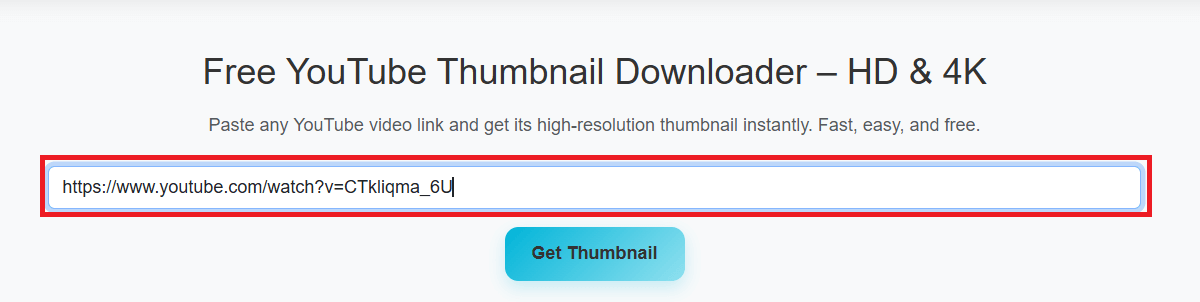
4. Click 'Get Thumbnail'.
5. Preview the thumbnail in different resolutions: SD, HQ, HD, MaxRes.
6. Click 'Download' on your preferred image size.
Our system grabs thumbnails directly from YouTube's server, using only the video ID — fast, lightweight, safe.
Supported Thumbnail Resolutions
YouTube generates several thumbnail formats for every video. We provide direct download access to these:
- SD (120×90 px): Basic quality, used in playlists.
- HQ (480×360 px): Medium quality, good for internal docs or mockups.
- HD (1280×720 px): Standard high definition; perfect for design work.
- MaxRes (1920×1080 px): Full HD; only available if uploaded by creator.
Note: Not all videos include a MaxRes version. Our tool will show only available sizes.
Legal Use & Copyright Tips
Yes, you can download any public YouTube thumbnail using our tool. But here’s what you need to know about legal usage:
✅ Permitted:
- Personal analysis and archiving.
- Educational or research usage.
- Internal marketing use with attribution.
🚫 Not permitted:
- Reusing thumbnails in your own videos.
- Selling or redistributing others’ thumbnails.
- Using them commercially without consent.
Pro tip: Always cite original creators if showcasing thumbnails publicly or in content reports.
Top Use Cases
Our thumbnail downloader isn’t just for fun — it’s used by thousands of creative professionals.
- Designers: Analyze structure, spacing, text ratios.
- YouTube Managers: Monitor changes in branding or strategy.
- Agencies: Train interns and content teams on best practices.
- Researchers: Study thumbnail impact in A/B testing.
- Digital Marketers: Include thumbnails in presentations and case studies.
SEO & Growth Strategy
Studying thumbnails is one of the fastest ways to boost your own video performance.
Many viral videos share common elements in their thumbnails:
- Clear facial expressions
- Bold typography
- Color contrast (especially red, yellow, white)
- Close-up subject focus
By downloading and analyzing winning thumbnails, you learn what viewers respond to — and apply that to your own channel strategy.
FAQs
Q1: Can I download thumbnails from private videos?
❌ No — only public or unlisted videos are supported.
Q2: Can I modify the downloaded thumbnail?
✅ Yes, but you must respect copyright. Editing does not transfer ownership.
Q3: Do I need to register or install software?
✅ No. It’s completely web-based and free to use.
Q4: Is MaxRes always available?
❌ Not necessarily — depends on how the original uploader configured their video.
Conclusion
The thumbnail is the first thing viewers see — make it count.
With our Free YouTube Thumbnail Downloader, you gain fast access to powerful visual references that can guide your creativity, enhance your strategy, and help you grow.
Start exploring and downloading thumbnails now — and take your content strategy to the next level.
🔗 Try the Free Thumbnail Downloader Today!